The following guide is the step by step instructions I wrote out. These instructions will allow you to install Postfix on CentOS7.
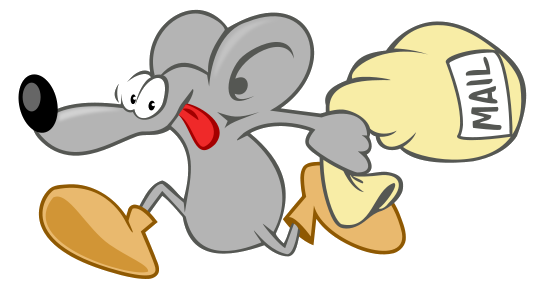
Pre Reqs
yum update
yum install nano
yum install wget
Install Webmin
nano /etc/yum.repos.d/webmin.repo
** Add the following **
[Webmin]
name=Webmin Distribution Neutral
#baseurl=http://download.webmin.com/download/yum
mirrorlist=http://download.webmin.com/download/yum/mirrorlist
enabled=1
**
wget http://www.webmin.com/jcameron-key.asc
rpm –import jcameron-key.asc
yum install webmin
Turn Off SELINUX
nano /etc/selinux/config
** Replace with **
# This file controls the state of SELinux on the system.
# SELINUX= can take one of these three values:
# enforcing – SELinux security policy is enforced.
# permissive – SELinux prints warnings instead of enforcing.
# disabled – No SELinux policy is loaded.
SELINUX=disabled
# SELINUXTYPE= can take one of three two values:
# targeted – Targeted processes are protected,
# minimum – Modification of targeted policy. Only selected processes are protected.
# mls – Multi Level Security protection.
SELINUXTYPE=targeted
**
reboot
Open Firewall
firewall-cmd –permanent –zone=public –add-service=http
firewall-cmd –permanent –zone=public –add-service=https
firewall-cmd –permanent –zone=public –add-service=smtp
firewall-cmd –permanent –zone=public –add-port=10000/tcp
firewall-cmd –permanent –zone=public –add-port=25/tcp
firewall-cmd –reload
Install HTTPD
yum install httpd
chkconfig httpd on
service start httpd